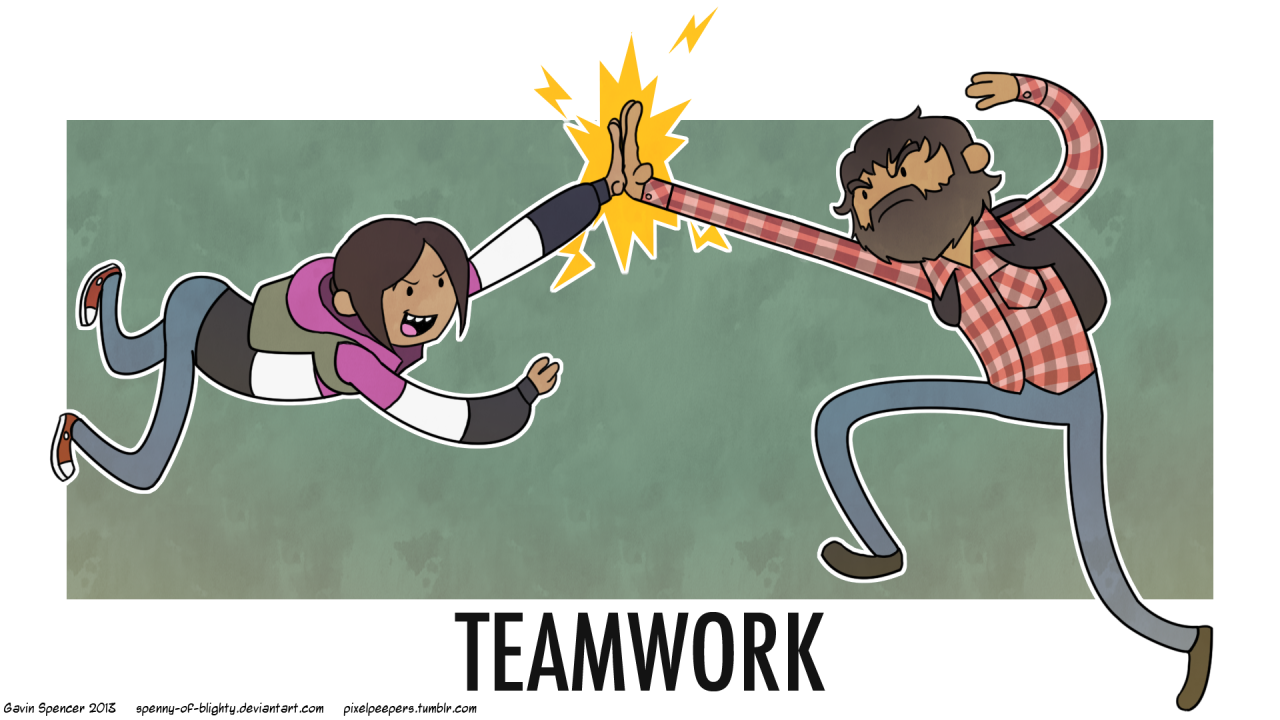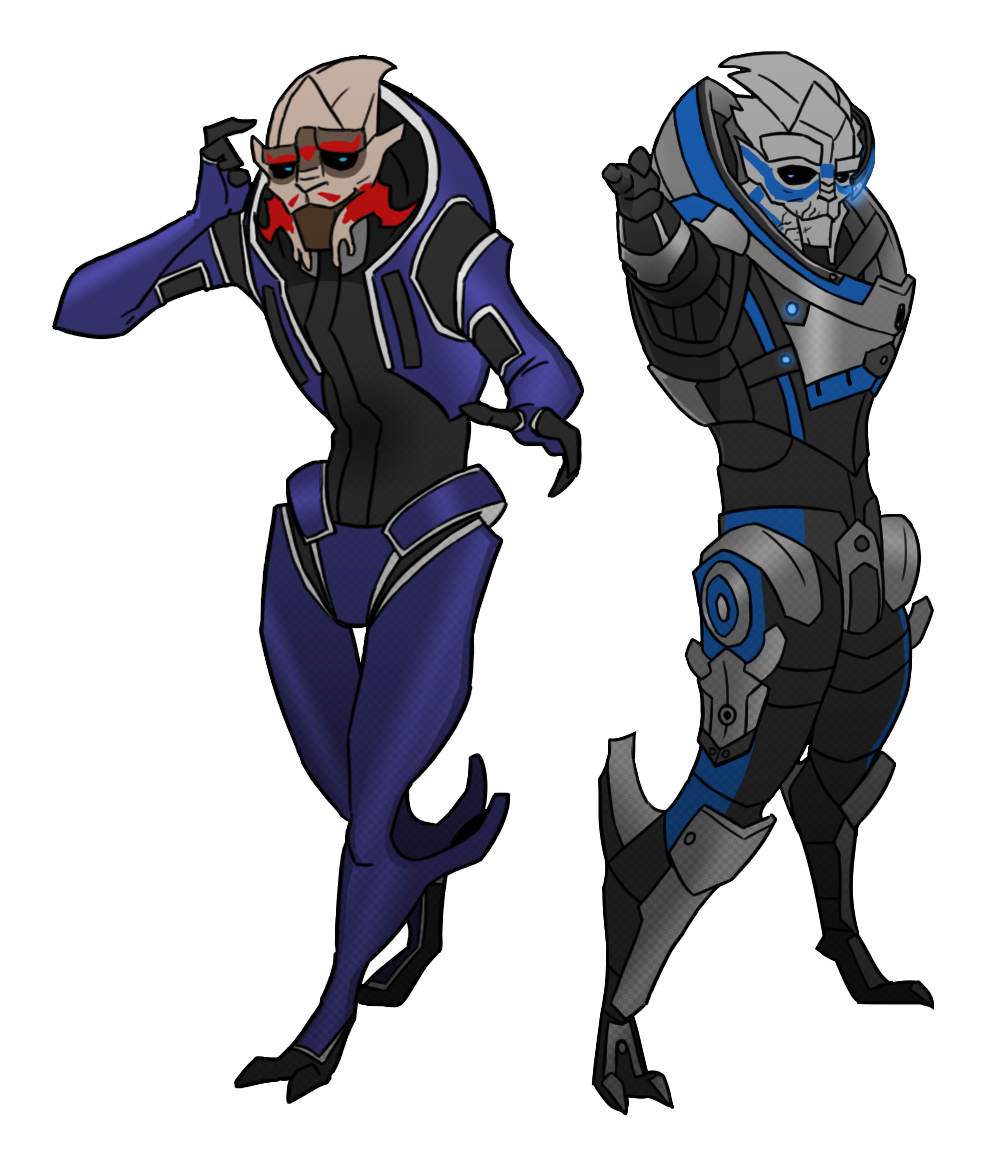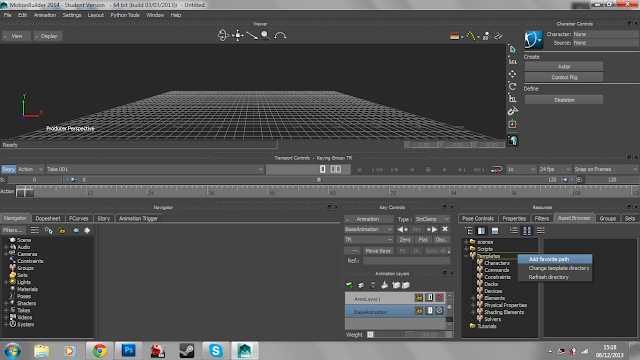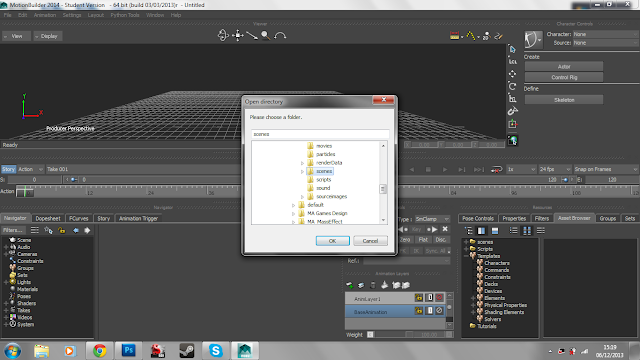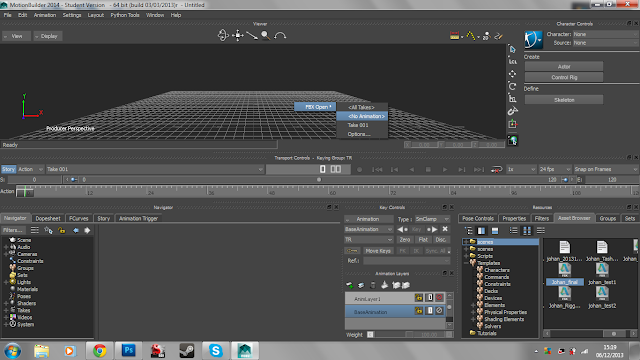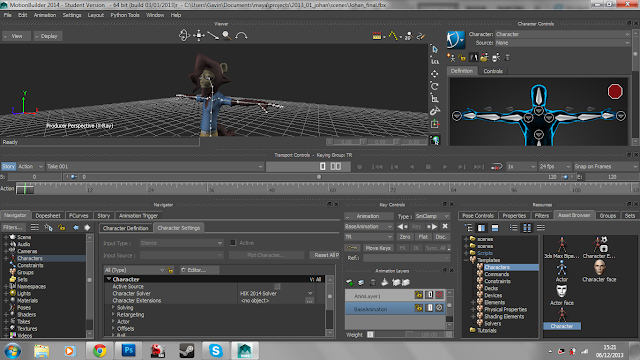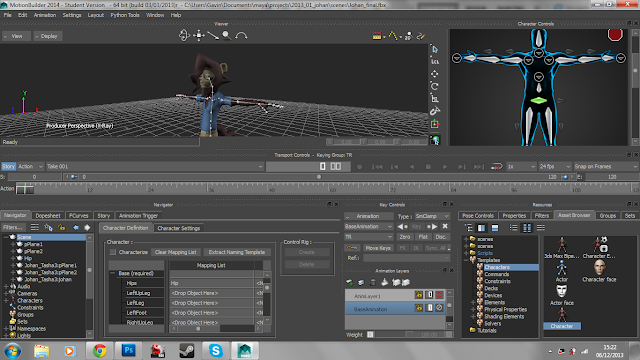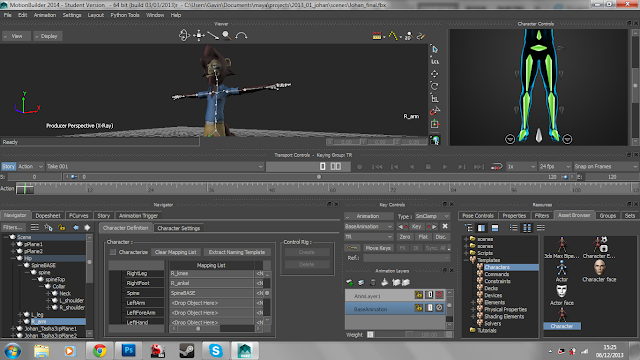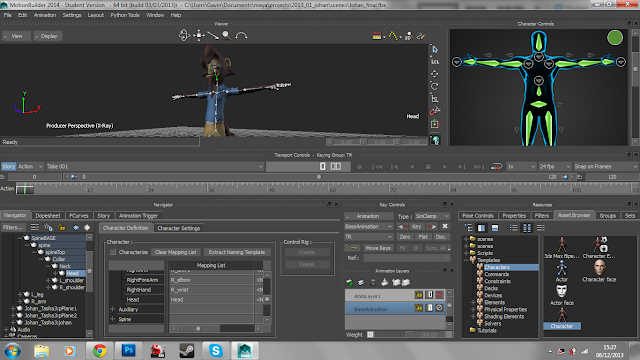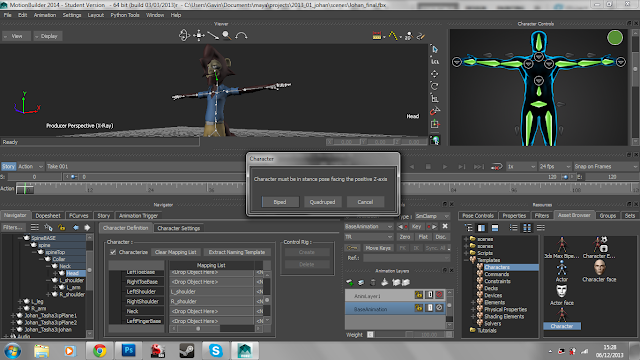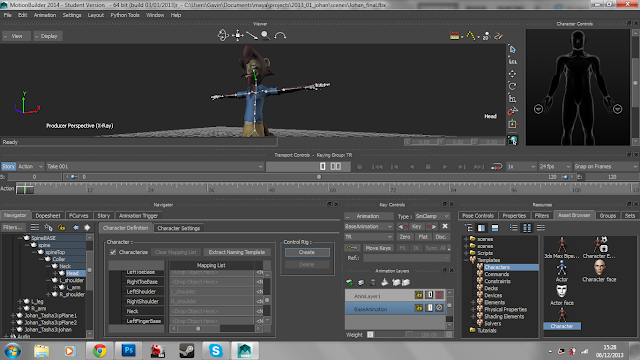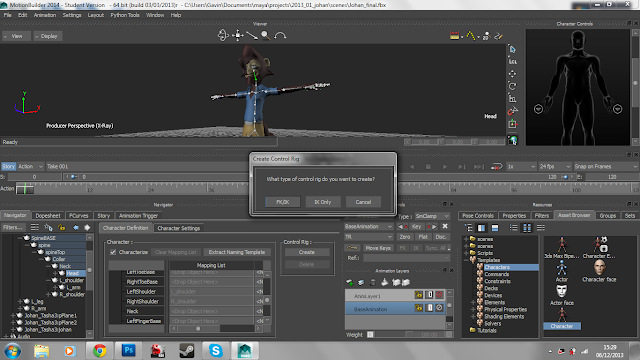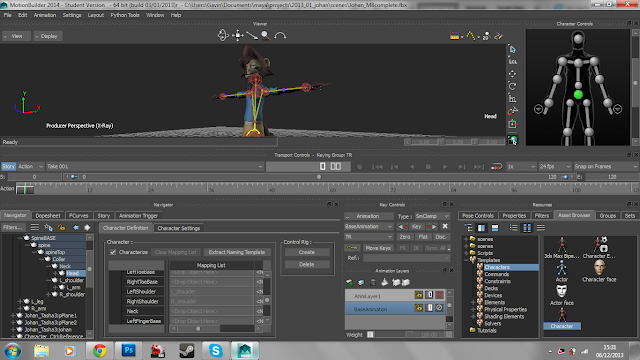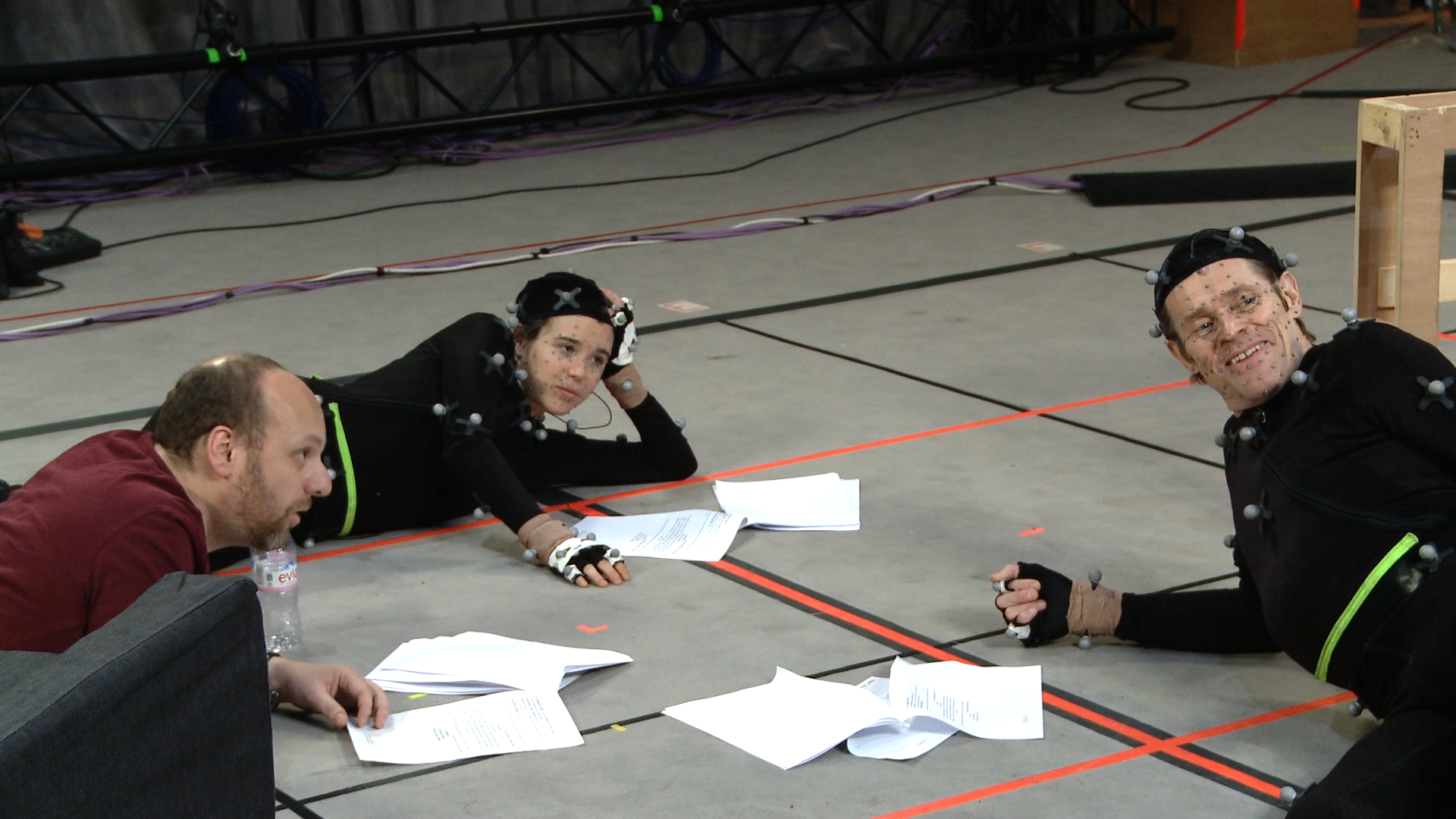When I went into this MA, I wasn’t entirely sure what direction I wanted to go in. I knew I wanted to focus on video game characters at least, and improving my 3D skills when it came to translating my 2D art into 3D characters. I knew what inspired me as an artist and I wanted to figure out how I could incorporate my inspirations into the characters I designed.
A lot of my influences came from animation and comic books, so I wanted to try and bridge the gap, visually, between those and games.
I started by looking at some video games that already have visual aesthetics similar to the comics that I drew my own influences from. Gearbox’s Borderlands series had some really unique visuals that reminded me of the artwork of comic book artist John Romita Jr.
 |
| Borderlands by 2K Games Image source: http://nightmaremode.net/wp-content/uploads/2012/02/borderlands3.jpg Last accessed 9th December 2013 |
 |
| Kick Ass 2 by Mark Miller and John Romita Jr. Image source: http://imgs.abduzeedo.com/files/articles/john_romita_jr/2ph.jpg Last accessed: 9th December 2013 |
However, beyond the unique textures, there wasn’t much else that emulated comic book art within the game.
I also looked at redesigning classic characters by putting a new spin on the series. This culminated in a few redesigns of the Seven Dwarves from Snow White as space miners.
I even got in so far as to attempt modelling one of the dwarves.
I loved the chunkiness and shape of cartoonish characters when modelled in 3D, and realised that it’s not often that you see a clear transition from a game’s 2D art to its 3D aesthetics.
I wondered why, if anything, most games today tend to stray from stylised aesthetics and favour a more realistic approach other than just the jump in technology.
In my literature and contextual review, I explored the ongoing debate of aesthetics versus graphics and whether or not it had an effect on how immersive that game was to the player.
Through my literature review, I determined that neither graphics or aesthetics alone determined how immersive a game was. In fact, it seemed as though it did not matter how stylised or realistic a game was, as long as it had a unified visual aesthetic, and suspended the player’s disbelief, the characters and world would be immersive either way.
In my contextual review, I determined that, as impressive as technology and graphics have gotten, it was much easier to determine a character’s role and determine the expressiveness of a character in a game with a strong stylised aesthetic. This was also backed up later on by my personal research studies and speaking with industry professionals in my practitioner study report.
Learning that immersion wasn’t affected specifically by either aesthetics or graphics kind of gave me the freedom to focus on stylised characters. I knew that just because a character might look cartoony, it didn’t mean that the character would be less believable or that an audience would be less involved with that character.
By this stage I was still figuring out what direction I wanted to go in but I was starting to narrow my focus. I was looking into the best way to present any 3D characters I designed and modelled, and the best idea that came to my mind involved merchandised 3D statues. Like those from Gentle Giant Ltd and Electric Tiki Design.
 |
| Boba Fett by Gentle Giant Ltd. Image source: http://ryanlb.com/images/starwars/images/boba-fett-animated-maquette-2.jpg Last accessed: 9th December 2013 |
 |
| Nightmare of Elm Street's Freddy Krueger by Gentle Giant Ltd. Image source: http://media.archonia.com/images/samples/23/63/62363_s0.jpg Last accessed: 9th December 2013 |
These heavily stylised statues, based on characters from popular television and movie franchises, had spades of character, not only in their actual design, but in the character’s gesture and implied movement. I knew from the moment I spotted these that this would be a fantastic way to present any future characters.
I also, briefly, touched on character driven narratives. The classic hero’s journey often follows a character’s progression from zero to hero or puts the character through a grueling quest that has the character learn, grow and develop over the course of the story, for better or worse.
It started to dawn on me that there’s much more to characters in games than simply their design. The design is just the first impression.
A character is as much about their personality and development as they are made to fit within a role within an established world. I thought about how interesting it would be to see a character break out of a perceived role.
I got to a point where I started to focus more and more on trying to translate 2D visual styles into 3D. I have a strong 2D art style myself and I thought it would be interesting to see how that would work in 3D, if at all. I took one of the 2D characters I designed early in practise 1 and modelled it in 3D.
This helped me better understand how to get 3D characters to emulate a 2D visual style without losing those hard edges or complicating the silhouette. Thanks to this, I wanted to see, or have, games that pushed their aesthetic style to those that emulated traditional 2D animation while actually being in 3D. Almost like having a playable cartoon or comic book.
It was at this stage that I was given the chance to play around with motion capture. It was a fantastic opportunity but, unfortunately, I had no previous experience in rigging or animating 3D characters. It was a process I had to learn from scratch and, in doing so, I’ve yet to really see my characters animated yet. It took me roughly 4 months to learn how to rig, weight and import my character into the necessary programs.
As this is a game’s design course, I started to think about how I could communicate this idea of translating 2D art styles into 3D, as well as character driven narratives into a game idea that didn’t require a programmer or, necessarily, a team to pull off. One that also incorporated the merchandising of 3D sculptures or models. This idea was an analog tabletop game involving figures or miniatures. This is what I will work on for the remainder of my second practise and bring into practise 3.